Modern
Workplace
Modern Workplace is an operational setup which has been professionally designed to meet both the physical and technological needs of both your business and its employees. The ability for employees to work from anywhere and still be able to communicate and collaborate remains business critical around the world. A recent survey showed 80% of customers intend to accelerate their digital transformation and 60% indicate security and compliance budgets have gone up to better defend customer’s infrastructures in these remote or hybrid work scenarios. Microsoft 365 is uniquely positioned to help by building more resilience through cloud solutions, enable higher end-user productivity, and satisfaction and improvements of their bottom line by streamlining IT operations and vendor consolidations.
Microsoft 365 Deployment
Sometimes a very small task can become a bottleneck for bigger projects and that's why we always recommend our customers to let our experts run the assessments before executing any deployment or migration project. Usually each assessment costs somewhere from CAD $5,000 to CAD $50,000 depends on the size and complexity of the customer's IT infrastructure, which we mostly offer complimentary with a project. Please visit our Solutions Assessment page for more details.
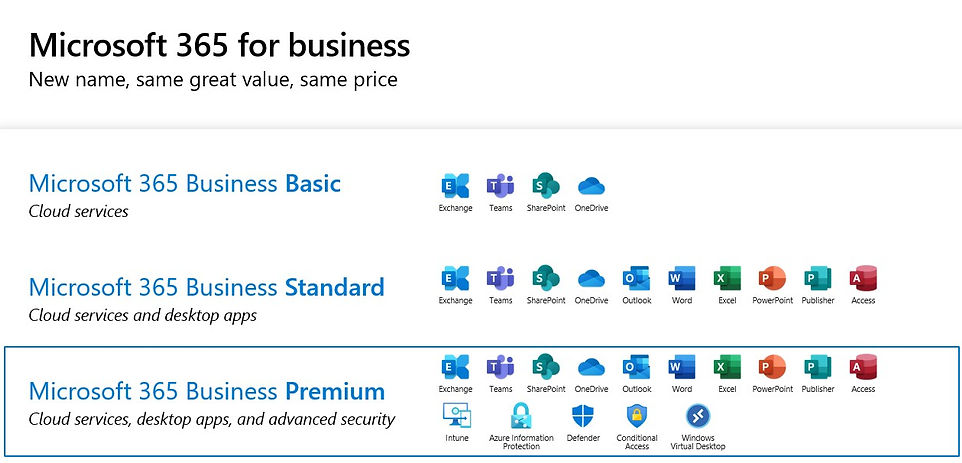
Move to Microsoft 365 all at once or in stages
-
Do you want to move your organization to Microsoft 365 all at once? If so, then we can plan to move your domain to Microsoft 365 right away. Start by running the Microsoft 365 setup wizard; it will prompt you to set up your domain.
-
Do you want to move to Microsoft 365 gradually? If you want to move to Microsoft 365 in stages, then we will skip running the Microsoft 365 setup wizard and consider adopting Microsoft 365 features in the following order:
-
We will add your employees to Microsoft 365 so they can download and install the Office apps.
-
We will download and install the Office apps to use Word, Excel, and PowerPoint on your computer and devices.
-
We will set up Microsoft Teams to use for your meetings.
-
We will move your content to Microsoft 365 cloud storage (OneDrive or SharePoint team sites).
-
When you're ready, we will use the Setup page to move your domain and email from the admin page.
-
Check that your devices meet system requirements
Plan for email downtime
Each person in your organization can install the Office 2016 suite of apps (Word, Excel, PowerPoint, and so on) on up to five PCs and Macs. See the operating system and computer requirements for installing Office 2016 suites for business.
Mobile apps can be installed on iOS, Android, and Windows devices. You can find information on mobile device and browser support in System requirements for Office.
Plan for Email
If you're planning to move from an existing email service to Microsoft 365, it usually takes two days to make the switch. Plan for email downtime
If you're going to use Microsoft 365 for your email:
-
To move your business email address (such as rob@contoso.com) from another email service to Microsoft 365, you need to direct your mail to be delivered to your new Microsoft 365 mailbox. You do this by selecting Migrate your users' data on the Setup page, where we guide you through the updates you need to make at your domain host, step by step.
-
After you update your domain host, the changes typically take effect in just an hour or two. But be aware that it can sometimes take up to 72 hours for the changes to update across the internet.
-
Because you might have email downtime, we recommend you plan to switch to Microsoft email during an evening or weekend when you receive fewer emails.
Plan to move your existing email, contacts, and calendar
If you're going to use Microsoft 365 for your email account, you can bring your existing email, contacts, and calendar with you. The Setup page helps you move your existing email and contacts for most scenarios. We also have step-by-step guides to move one or many mailboxes.
Do you have 30 users or more - We Recommend Microsoft 365 Business Premium



